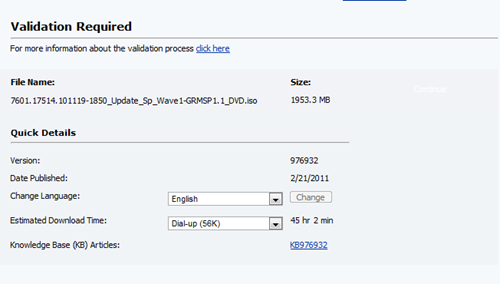The much awaited Windows 7 SP1 is now available for download. Windows 7 and Windows Server 2008 R2 SP1 helps keep your PCs and servers on the latest support level.
MUST READ : How to Transform Windows 7 to Windows 8 Metro Tablet style skin
Steps to take before installing Windows 7 Service Pack 1 from the Microsoft Download Center:
- In order to download and install Windows 7 and Windows Server 2008 R2 SP1 you must currently have a Release to Manufacturing (RTM) version of Windows 7 or Windows Server 2008 R2 already installed.
- If you have previously installed a pre-release version of Windows 7 and Windows Server 2008 R2 SP1 on your machine, you must uninstall that version before installing SP1.
So that Microsoft uses the windows Genuine validating check whether you are using Genuine Windows 7 RTM or Pirated copy of the windows 7 version.if you are genuine RTM windows 7 user ,you can easily download the Windows 7 SP1 by validating the Windows Genuine check.
But if you want to skip the Windows 7 validation check it is bit of weird one,So that here I provide direct link for Windows7 SP1 ,using this you can download the SP1 without validate check.
7601.17514.101119-1850_Update_Sp_Wave1-GRMSP1.1_DVD.iso – This DVD image contains standalone update for all architectures that is This is just a compilation of all SP1 variants (x86, x64)
MUST READ : How to Speed Up Windows 7 and 8 Booting Startup Time? Even Faster Performance