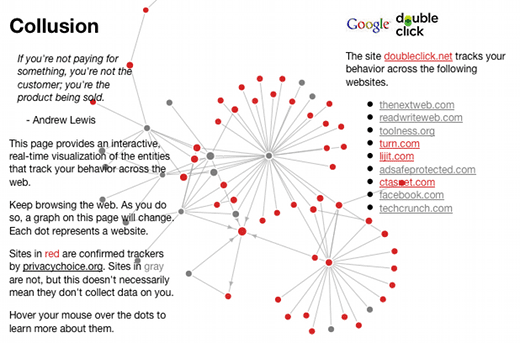
How to Find Who is Tracking You:
Firefox is the widely used most secure and fastest Browser.You can get more out of it when you use the Firefox with extensions that is Add-ons.Check out our Article “Top 10 best Add-ons for Firefox”.Collusion is the on of the great Firefox Add-on that maps out the cookies used by each website you visit. Keep it open in one browser window and visit a view sites in another and you’ll see new nodes pop out on the visualization as new cookies are discovered. Ones marked in red are confirmed trackers.
You have note the Important point, some trackers only used to remember your username and password that is login details.Though they may track your web behavior that is only used for deliver relevant ads.
Collusion does a great job of explaining the trackers in a straightforward and easy-to-understand way. While only currently available for Firefox, it’s open source so hopefully it will be landed to other browsers in the future.



