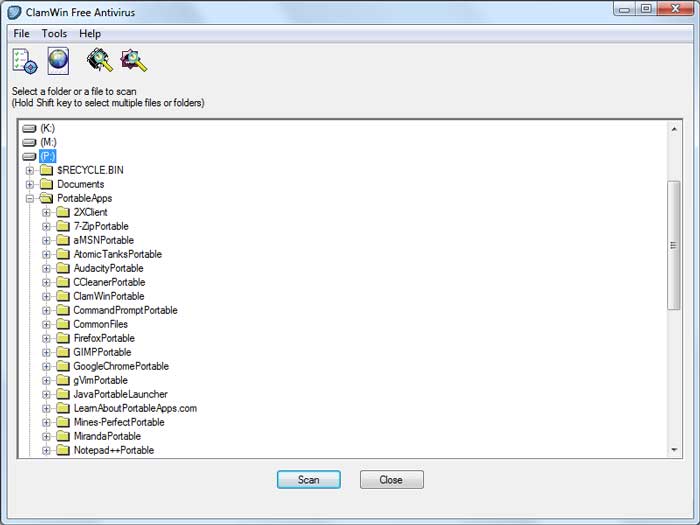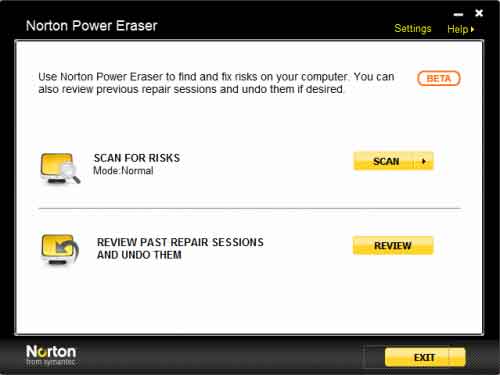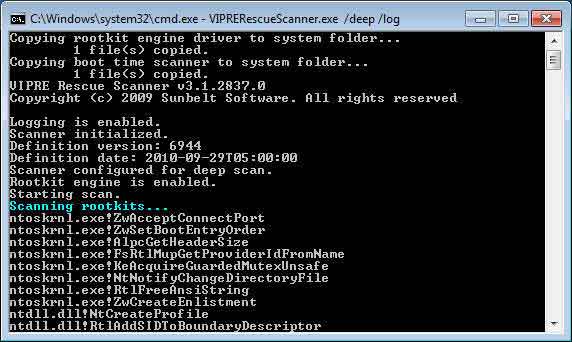Many users ask questions like “My system Infected with viruses and other Malware programs, How to fix this?” Each and every day new malware Program is spread via Internet to millions of computer. Even if you have the best Antivirus protection, your system might get affected. I have faced similar situations many times in my technical experience.
Few times I got trapped and infected when opening email attachments, Reviewing Applications and browsing sites for information. Also,I have faced many phishing attempts to get the password of email and other sensitive information. To defeat those threats in your system, you need right Security tools, otherwise you will lose your precious data to some hackers or permanent damage to your system.
On certain occasions, you need more tools to get rid of these security threats like [WannaCry, EternalRocks] when your Antivirus failed to capture those viruses and Malware Programs. Here, I’ve got you the 7 best Portable Antivirus and Anti-malware software tools to help you in the crisis time or to prevent the crisis.
All the below Security Tools are portable Apps, So you can run it from Your USB Drive too.
Read Also : Top 5 Best Free RootKit Removers for You to Remove Malware
7 Best Portable Antivirus Apps for 2020 (Antivirus Software)
1. Comodo Cleaning Essentials
Comodo Cleaning Essentials (CCE) has got a collection of security tools in one place. You can use all-in-one security tool to identify and remove malware. Furthermore, Comodo removes the potentially unsafe processes from infected computers. This Portable Antivirus Windows Application can be launched without installing in your Windows 10, 8, 7 or XP.
“Comodo Cleaning Essentials” has the strong detection capability which will help you to remove the potentially unwanted and dangerous programs. Use this Portable Anti-malware to speed up your Windows Computer again.
Key Features of CCE
- Once You launch this programs, it will Instantly identify and stop every untrusted process.
- Since It is portable Antivirus Application, You don’t need to install it your computer.You can run directly from USB or user desktop via RDP.
- Useful for removing malware, rootkits, hidden files and malicious registry keys.
- Comodo cloud scanners Will Provide the Realtime Scan that will Protect you from the Latest Security Threats.
Download Comodo Cleaning Essentials
2. ClamWin Portable
ClamWin is a Free Antivirus software that supports Windows 10, XP, 7,8. It is open source and used by more than 600,000 users daily around the globe. ClamWin is portable software package of the popular CalmWin Antivirus software. You can use this Portable Antivirus Application in any Windows 10, 8, 7 Computer to scan for viruses and other potentially dangerous codes.
Use this Portable Antivirus Software application anywhere, anytime to remove viruses and other threats. You can launch this portable Antivirus from USB Pen drive.
CalmWin has,
- High detection rates for viruses and spyware
- ClamWin has Regularly updates its virus database. You can get the latest Antivirus Protection.
- Standalone Virus Scanner
3. Norton Power Erasier
Norton Power Erasier is the essential security Application. Using this, You can remove the crimeware that installed with low quality applications. Other than this, The Scamware will show the pop-ups and other messages like Your PC is not Secure.
This powerful FREE Portable Security App from Symantec detects and eliminates difficult-to-remove threats. In addition, this portable Anti Malware app removes rootkits, and unique types of crimeware like scamware, Ransomeware like WannaCry, EternalRocks.
Key Features of Norton
- It is a lightWeight Antivirus Application that quickly scans your computer for Potentially unwanted Program.
- Removes the difficult-to-detect crimeware Programs that cybercriminals use to trick you into downloading threats onto your computer.
4. aswMBR
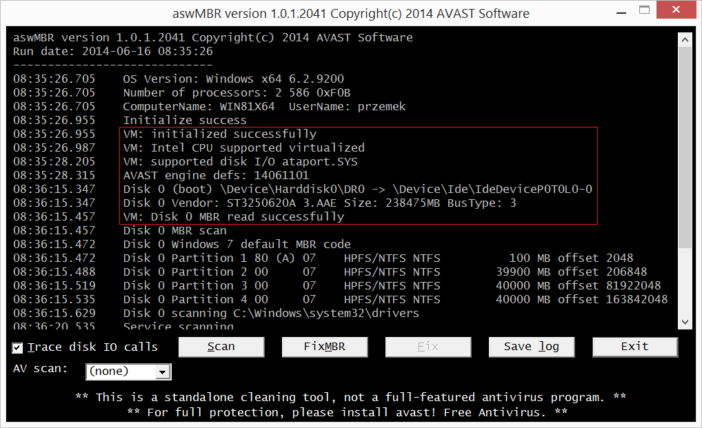
aswMBR is the rootkit scanner that scans for TDL4/3, MBRoot (Sinowal), Whistler and other rootkits. Avast has developed the this Anti-root portable Application. This Program user Interface may look like classic. But it has all the tools within this one package to detect and remove the rootkits in Windows. So don’t be fooled with user Interface. Get the full Avast! Antivirus 8 to get full system protection for free
Key Features of aswMBR
- It can detect TDL4/3(Alureon), ZAccess, MBRoot (Sinowal), Whistler, SST, Cidox, Pihar and other malware.
- Latest Version uses the virtualization Technology to detect stealth Malware.
5. Vipre Rescue
Vipre Rescue is handy and easy to use Portable Virus Removal Tool. This tool is for severely Infected System and ones operating system not working properly. Viper Rescue runs on the Windows SafeMode. Furthermore, It doesn’t have the Graphical user interface, runs on the Command line Interface.
If your Antivirus Tool has been disabled by the Malware, then use this Vipre Rescue Portable Antivirus App to clean those infections and recover your system.
In Addition, It scans your system very fast, you can see that in the CMD. VIPRE Rescue antivirus definitions change daily. Check the website to Download the latest version of this Portable Apps definitions.
How to Run Vipre rescue:
- Simply Boot your Windows System via Windows “Safe Mode”. Press f8 when computer Start to boot.
- Download the Vipre Rescue and Store in the USB Drive
- In the Windows safe Mode, run the Vipre Rescue from portable pendrive to remove the malicious programs in your computer.
6. McAfee Stinger
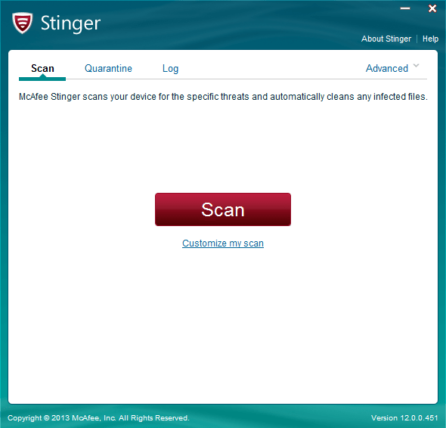
Use this McAffee Stinger Standalone Portable Application to remove the Specific Virues and Threats. Stinger features the next-generation scan technology, including rootkit scanning, and scan performance optimizations. Mainly this Antivirus program used by Admins and users to remove the threats from the infected computer. Stinger now comes with Realtime protect feature with Cloud update to mitigate the attacks from the latest and day-to-day viruses. It uses the machine learning and automated behavioral based classification from the cloud to detect the suspicious Activities in your computer.
- It detects and removes threats identified under the “Threat List” option under Advanced menu options in the Stinger application.
- McAfee Stinger now detects and removes GameOver Zeus and CryptoLocker.
7. HitmanPro
If you want reassure that your PC has no threats, then running one more Antivirus scanning in to your computer will be helpful. Yes, the HitmanPro will work along with another Antivirus Software that has been already installed on your system.
HitManPro requires no installation, since it cloud based stand-alone portable Antivirus Application. It even detects the Rootkit and start the protection from booting of your PC.
Also Check Out: 6 Best Light Weight Antivirus Software for Windows 10, Windows 7, Windows 8