Now, You can browse the Web in a new Way! The GleeBox the experimental Chrome extension (Firefox and Safari add-on available) powers you to browser the web via keyboard without using mouse clicks. Some of these are radically more efficient than using a mouse, some not so much. In all cases, they are mostly meant for keyboard and command line lovers.
What is it and How it will help
Basically, Gleebox is an extension that enables you to do single and multiple tasks using keyboard that is you don’t need to use the mouse at all. Install the gleebox extension from Google Webstore in your chrome browser and press the ‘g’ to open the gleebox interface. There you can input the Keyboard shortcuts to open the websites. If you are command line junkie, gleebox is the perfect extension for you to browse the website.
Recommended : 25 Best Chrome Extensions and Apps
Open Website
There are multiple ways available in the gleebox, that can be utilised to access the websites in chrome or Firefox or Safari. Press ‘g’ to open the interface and type the website link, pretty much same like Address bar. Next, in the current webpage, when you press the ‘g’, it will highlight the first link in that webpage, press tab to move next consecutive links.
Social Share
Other than this, you can share the webpage to social network sites. If you wan to share the current page to Facebook, type “!share facebook” and in Twitter Type “!share twitter” without quotes.
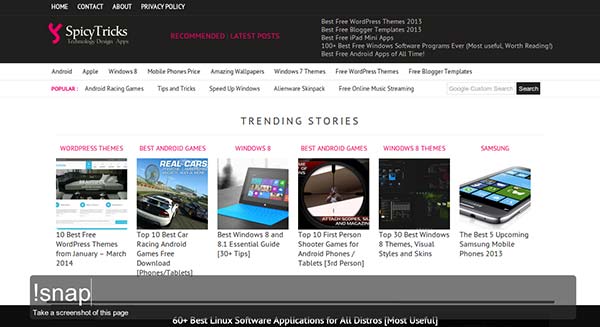
Take Snapshot
gleebox also provides the command for taking the screenshot of the current webpage. To take Screenshot, type “!snap” in the gleebox input interface.
Search the Google
gleebox also has the command for search in the Google and other search engines. To do this, type ‘.search query’. For example ‘.spicytricks’ will show search results for spicytricks. In addition, you can search the other parts of the webpage using gleebox, like type ?h to highlight all the page headings, and ?? to switch to the next text box. You can also search the images by typing “?img “, press tab to move to the next image.
There are plenty of commands has been offered by the gleebox. You can find those commands here http://thegleebox.com/manual.html.
This extension is innovative and certainly will be liked by many users, definitely it will attract command line lovers. If you are the person like Keyboard centric approach, then gleebox is the perfect extension to experiment.
Install Google Chrome Extension












