According to the recent survey, Most consumers wanted a new iPad Mini that should be faster, stronger, lighter, More Powerful and retina ready screen. Yes! More Powerful. The current iPad Mini has got impressive battery life that lasts all day. But If you want even more battery power to work the longer time, you have to increase the iPad Mini battery life. But How? With the following simple tips, you can extend the iPad Mini Battery life even further and get the most out of your Apple Tablet battery that works longer as possible.
Also Read : 25+ Best Free iPad Mini Apps; Must Have
Also Read : New iPad Mini HD Wallpapers 1024 x 1024 100+ Images added
Tips to Extend Your iPad Mini Battery life
1. Screen Brightness and Turn off auto adjust
The higher brightness of the screen drains your battery so much so fast. You can easily adjust the screen brightness manually but the iPad mini can readjust the screen brightness level automatically. So you have to check the screen brightness often and try to minimize that when you don’t need much brightness.
You can get the best possible battery life, by keep reducing the brightness as low as possible. By turning off the Auto Brightness option, you can get more battery life.
Turn off the Auto Brightness option, Go to “Brightness & Wallpaper” > “Auto-Brightness” > OFF.
Now you don’t need adjust the screen brightness often manually.
2. Turn off the Screen
If you are not going to use the iPad Mini for a quite some time, just quick tap the top power button will turn off the screen. Don’t press the button for a while, it will off the device completely. By turning off the screen, you can secure more power in the battery.
3. Turn off Alerts and Notifications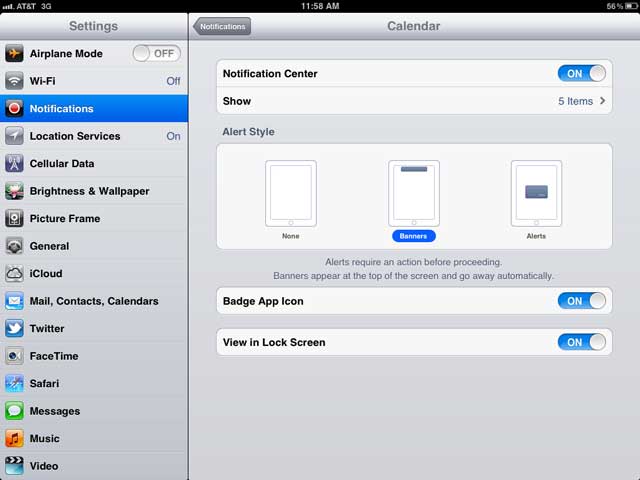
Notification center is the great feature to have in the iPad mini. But the flood of notifications and alerts certainly will drain your iPad Mini batter power. How? the lock screen alerts will wake up your screen to show the notification messages and if that happens often, batter life will get affected. The apps are culprit here and they send you the notifications all time. Of course, most of the won’t do that, but some apps do. So you have to turn off the notification for that apps
To turn off Notification for particular app in iPad Mini,
Go to settings > Notifications > and tab the app you want to disable notification > Notification center > OFF.
Just find out apps that send too many notifications and disable the notifications for that.
4. Turn off Location services
If many apps want to access your location, but you don’t want to share your location data, you could just turn off the location services in iPad Mini or you can set your preferences for individual apps. By accessing your location service data, some apps drain your battery, so turning off the location data will significantly increase your battery life.
To turn off Location service for particular app in iPad Mini,
Go to settings > Privacy >Location Services. Now Turn off services for individual apps.
Turning off the Location service for all apps will fetch you notable battery power.
5. Avoid Heat
If you expose your iPad mini or any electronic devices that are running on battery power to over heat, the battery life time will be shortened. Dont’ use your iPad Mini in direct sunlight for long time, it will increase the heat of the device. So avoid heat and get longer battery life.







