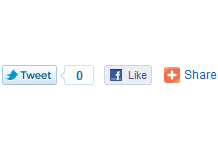 Some of you asked me for adding Social bookmark button in post in blog . All templates I made are modified ,very different from default template ,so if you are using a automatic service ,scan template and adding social bookmark button in template , you will get no result .
Some of you asked me for adding Social bookmark button in post in blog . All templates I made are modified ,very different from default template ,so if you are using a automatic service ,scan template and adding social bookmark button in template , you will get no result .
I have a small tip for you all .
First you can use Addthis service .
You can go to this page and see the list of bookmark button styles you want to add to your blog .
For example ,I will use Tweet+like+share button .
click on this style ,you will see there are 3 block of code include : The CSS ,the HTML and Javascript .
Open your template in any word editor you have , insert the CSS code before ]]></b:skin>
if there is no CSS code block , you can ignore this step .
Find this code <p><data:post.body/></p> and insert the HTML code and Javascript which Addthis provided above it ,like this :
<div class="addthis_toolbox addthis_pill_combo">
<a class="addthis_button_tweet" tw:count="vertical"></a>
<a class="addthis_button_facebook_like"></a>
<a class="addthis_button_compact">Share</a>
</div>
<script type="text/javascript" src="http://s7.addthis.com/js/250/addthis_widget.js#username=YOUR-ACCOUNT-ID"></script>
<p><data:post.body/></p>
Save template and upload to Blogger ,you will see Tweet+like+Share button appear at the begining of posts.
If you want it appear at the end of posts ,just insert the HTML and Javascript code right after <p><data:post.body/></p>
There are many styles of Social bookmark buttons in Addthis gallery for you to choose .
Remember ,if you want to insert at the beginning of each post ,just add the code before <p><data:post.body/></p> ,and add the code after <p><data:post.body/></p> if you want to insert the buttons at the end of each post .
That’s all .After adding it ,Addthis will do it work
