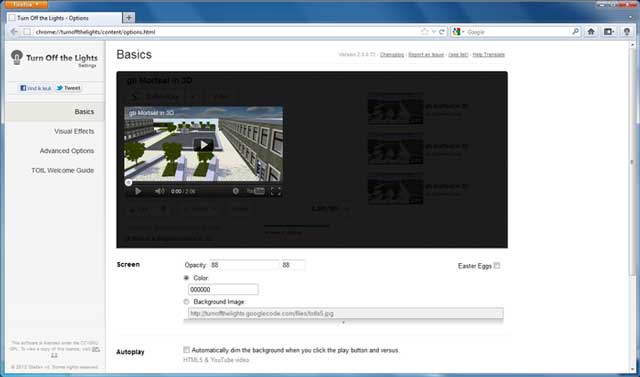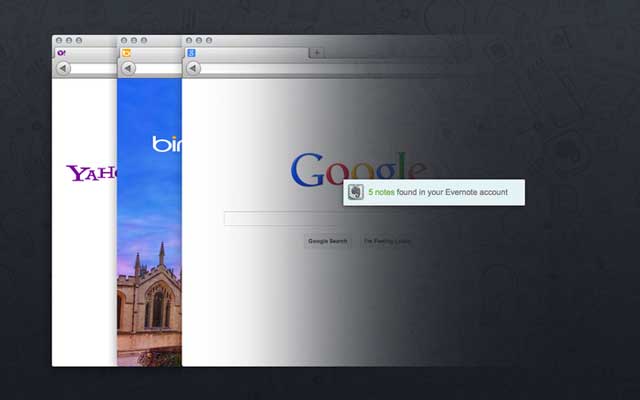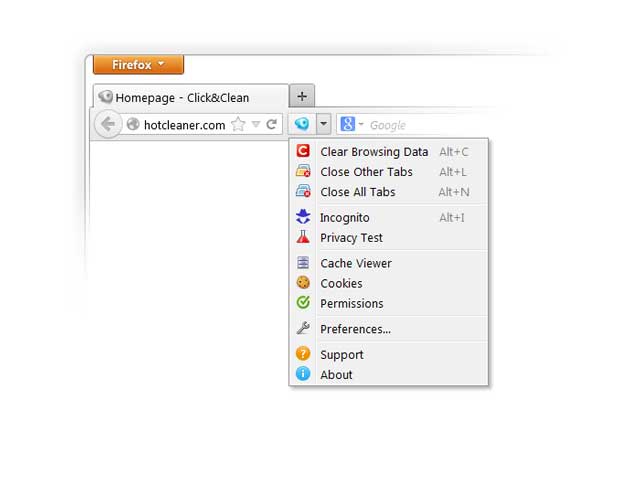Firefox is the most popular browser used by many Internet users in Windows, Mac and Linux. After the rise of Google chrome, Mozilla has constantly improved performance and features of the Firefox to competed with Chrome. Mozilla offers a huge collection of Firefox Addons for its users to extend the usability of Firefox. It includes many features like Tabbed browsing, Private Browsing, Spell-checker, download manager and more. Here, We will discuss about only Firefox Addons .
Firefox Extensions or Add-ons are developed by the third-party developers that will give extra functionality to Firefox. Add-ons feature has attracted the many users. Mozilla add-ons site offers billions of extensions that will help all the users including web developers. Choosing the best Addons from this flood of extensions are complex one and you need patience to test every add-on. So that we have taken this job for you and brought you the Best Firefox Addons. You can install the following Addons straightaway in your browser.
Here’s our pick of best Firefox Addons, all of these are somewhat useful to you at one stage.
Also Read: Top 25 Google Chrome Extensions ( Most Popular)
Most Useful Firefox Add-ons from Normal Users to Web Developers
1. Greasemonkey
Change the websites in your style with tons of free user style scripts by using Greasemonkey. You can change the design, layout and style of any site including Facebook, Google, Gmail etc..
2. Image Zoom
Image Zoom is great Firefox add-on that adds functionality of Zoom and Rotation for the Images in Web page. No more new tabs for viewing images in Firefox, click the image to zoom in, zoom out and rotate in the same webpage.
3. AutoPager
This AutoPager Firefox extension will automatically load the next page of the content when you reach the end of the page like infinite scrolling. After installing this add-on, you don’t need to click the next page to open that, you can continuously read the favorite contents.
4. Turn Off The Lights
‘Turn off the Lights’ is the useful Firefox Addon that dims the page with dark background when you watch videos in the browser, so that you can get best user video experience with dim dark light hiding all parts of webpage except video. This plugin supports all major websites like YouTube and HTML 5 Videos. You can also image background instead of Dark background to get a rich look.
5. Tab Utilities
Tabs are the Great feature of any browser. By using Tab Utilities, you can get more out of tabs in Firefox. It has a list of many features that you want to do with tabs.
6. Ghostery
Ghostery Protects your privacy and blocks the tracker. Install this must have Firefox extension to see who’s tracking your web browsing and block them easily.
7. Fasterfox
Do you want browse faster than before in your Internet connection? Fasterfox is much-needed Firefox add-on to tweak and improve your networks to get faster browsing speed.
8. gTranslate
gTranslate will help you to translate the selected text to your known language in a pop-up display. This extension uses the Google Translation service to translate any Highlighted text.
9. TrackMeNot
TrackMeNot is an another useful extension to protect privacy. It generates the random queries when you search in the Google, Bing, Yahoo and other major search engines to protect your privacy, also it obfuscates users’ search data profiles.
10. LastPass
LastPass is a free online password manager and Form Filler that makes your web browsing easier and more secure. You can use this extension with Desktop applications for Storing your online account passwords securely.
Also read : Best 5 Password Managers to Secure your Passwords Online
See also : Get Free Premium Subscriptions for 2 years
11. Pocket
It is Pocket’s Firefox add-on. Using this you can save any article to read later if you have no time when reading the article.
Get Pocket
12. Evernote Web Clipper
This Official Extension of Evernote helps you to clip your favorite web contents and pages without leaving the web page. All webclips are stored in your Evernote account. You can read it later like a scrap-book.
13. HTTPS Everywhere
HTTPS Everywhere is a Firefox that encrypts your communications using https connection with many major websites, making your browsing more secure. It turns your HTTP connection to HTTPS connection.
14. Awesome Screenshot Plus – Capture, Annotate
It is really Awesome Screenshot taking Add-on for Firefox. Also, It offers screenshots editing tools like crop, add text and annotations etc.So you don’t another software to redefine the image screenshots. Latest version offers you to store the screenshots in cloud storage account.
15. InvisibleHand
InvisibelHand is the shopping helper that automatically get the lowest price when you shop online or search for flights. It will show a notification when better price available for the product that you have searched for.
16.WOT – Safe Surfing
Web of Trust (WOT) is service that has the database user ratings for most sites. Hence, when you visit the any site, it will show you which websites you can trust.
17. XMarks Sync
Xmarks is the one most popular bookmarking service, that syncs all your bookmarks and all opened tabs in all computers, so that you can open any site, your opened tabs in any browser.
18. FEBE backup
This is the top extension for Firefox, that helps you to backup all your Firefox add-ons in your computer. You can restore the backups when you need any add-ons.
19. Lazarus
Lazarus securely auto-saves all forms as you type, so after a crash, server timeout, or whatever, you can go back to the form, right-click, “recover form”. It saves your time!
20. Firebug
Firebug needs no introduction, it is the best and most popular add-on for web developers to dit, debug, and monitor CSS, HTML, and JavaScript live in any web page.
21. YSlow
YSlow analyzes web pages and suggests ways to improve their performance based on a set of rules for high performance web pages.
22.Click & Clean
Click&Clean is an innovative and totally free solution for your PC to clean all your web traces. It offers the following features : Scan your PC for Malware, Delete your browsing history, Remove download history,Erase temporary files, Clear cookies and Empty cache, Delete client-side Web SQL Databases, Remove Flash Cookies
23. FireFTP
It is browser FTP Client, using that, you can upload and download files
24. Omnibar
Like Google Chrome, You can integrate the search bar and address bar and get same functionality.
25.TinEye Reverse Image Search
By using this extension, you can search for an image to find out where it came from and other related images and higher-resolution images in web page