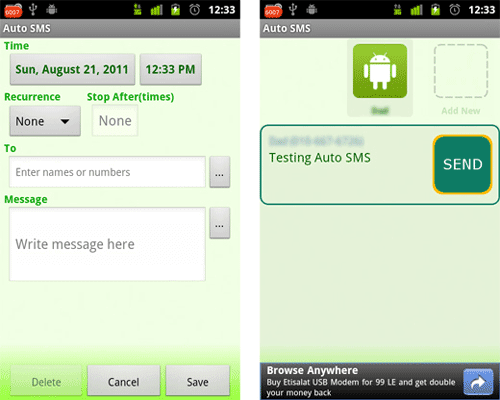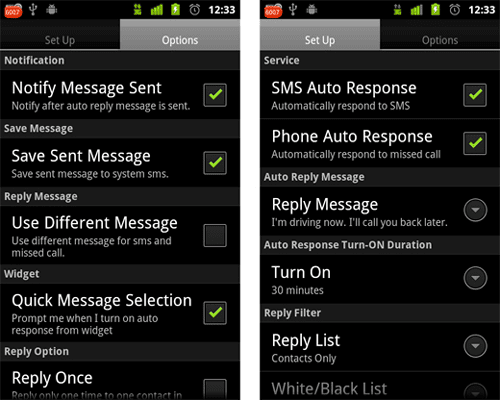Now you can respond to the SMS or Missed calls without touching your phone by using an app called Auto SMS.This Android Applications sends automated texts to people who want to contact you while you’re busy or are in some other work.Auto SMS is also useful in a ton of other situations. If you’re in a meeting, and want to keep clients informed of your whereabouts, this app has you covered.
From Android Market:
This app responds to incoming SMS and missed call automatically and is able to set a schedule to send SMS in future time. And it also can read out SMS in some supported languages.
How This Auto SMS App work:
You can create as many different profiles as you like. Profile settings include whether to send the auto response to both SMS messages and missed calls, choose the actual message, and set the duration for which the profile is activated.
For example set up a profile called Driving, set it to run for an hour and drove around the city while letting people text/call us, leaving Auto SMS to send automated texts while You continued driving in your Car without a care in the world.
And also, Auto SMS also lets your phone to read your texts out loud, schedule texts so they can be sent later on, schedule when to enable specific profiles as well as a home screen widget for turning on a profile with just a tap.
Other features in Auto SMS include widgets for the Instant, Profile and Reader features, and you can even use the app to schedule certain times you want to set your phone to silent automatically. To take advantage of this feature, simply create a profile in which you set the times you want the ringer to be switched off, and uncheck the SMS and Phone Auto Response options.