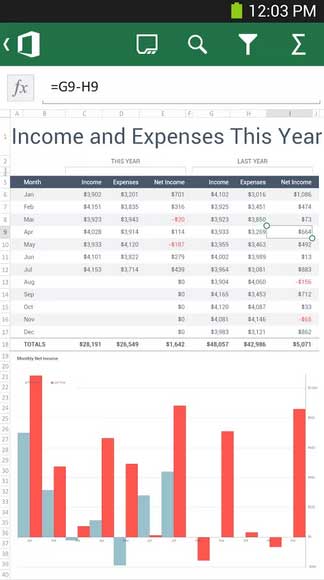Finally, Microsoft has launched the Office suite Application for Android devices as Office Mobile for Office 365. Now, You can access, view and edit your Microsoft Word, Microsoft Excel and Microsoft PowerPoint documents from virtually anywhere. After the launch of Office app for iPhone, Microsoft takes time to release the Office suite for Android users. Already, the One Note is available in the Play store, now the Word, excel suites will give you the full-fledged MS Office experience in your Android Phone.
See Also: Get Microsoft Office 365 Home Premium or ProPlus for free for 30 days
You can download this Office app for free, but you should be an Office 365 customer to access the service. You can get the Office 365 subscription for monthly or yearly based on your interest.
Currently, the app only supports Android v 4.0 ICS and newer phones and also you can’t install in tablets for now. Like any other apps, you can install this app in your Android phone. However, you need to sign-in with your office 365 subscriptions details to install this in your phone.
See Also : Best 5 Free Alternatives to Microsoft Office for Windows, Mac and Linux
After the installation the app will give you the access to Word, Excel documents from your phone. You can also get the recent documents from your desktop computers that is stored in the SkyDrive. Office 365 users documents are stored in the cloud, so you can access any office documents from anywhere virtually.
Key Features of Mobile Office 365
Recent Documents : You can access the recent documents that you have viewed in your computer.
Email Attachments: You can edit the office documents that are attached in the Email messages
Great-Looking Documents: Word, Excel and PowerPoint documents look great on your phone, thanks to support for charts, animations, SmartArt Graphics, and shapes.
Optimized for phone :Word, Excel and PowerPoint have been optimized for the small screen of your phone.
Resume Reading: When opening a Word document from SkyDrive or SkyDrive Pro on your phone, it automatically resumes at the place where you left off reading, even if you last viewed the document on your PC or tablet.
Edit Offline: You can edit the documents offline once you get them from cloud. After you have connected to the internet, the changes will be synced in your cloud storage.
| Download Office Mobile for Office 365 App from Google Play | Price : Free Rating : 3.4 Size : 27MB |